We have fantastic news! Based on your feedback, we're happy to introduce self-service reverse DNS (PTR record) management!
What You Can Do Now:
How to Access Your New rDNS manager:
1. Log into your client area
2. Look for the new "Reverse DNS" option in your account menu
3. See all your IPs and manage PTR records instantly!
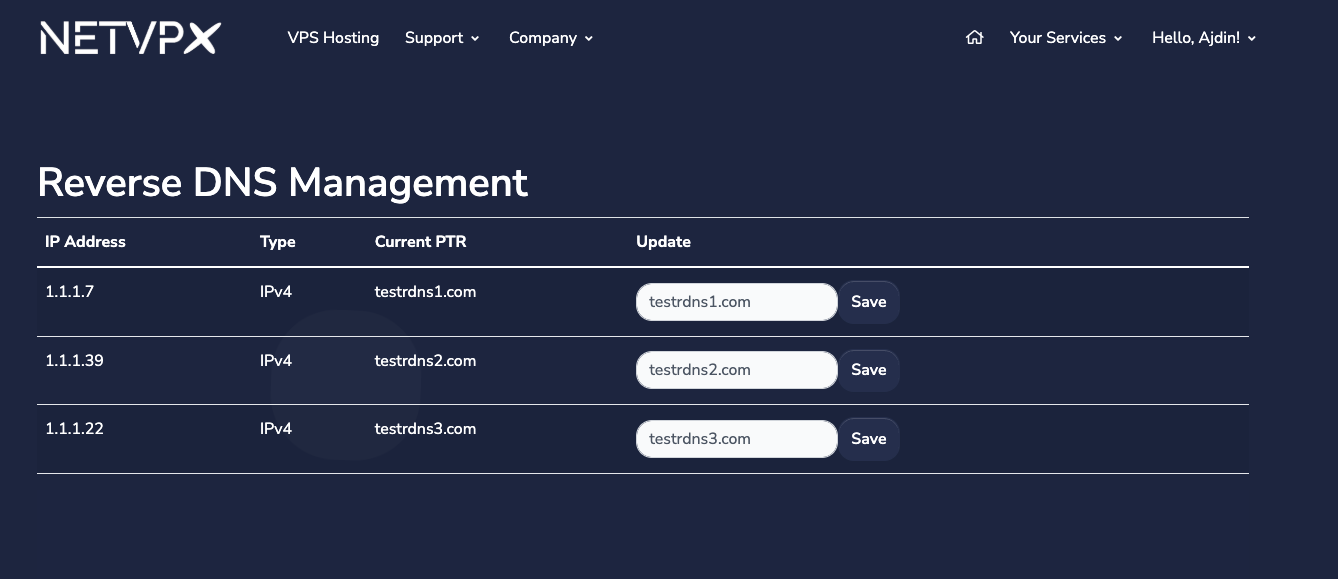
Important Notes:
- Your existing PTR records remain unchanged
- Support is still available if you need assistance
- All changes are validated to ensure proper formatting
---
Kind regards
Team @ NETVPX